SNTP (“Simple Network Time Protocol”) may be used to synchronize the clock on a control to the network time. SNTP can be setup in AppManager.
Step 1
Open AppManager. Select the control you want to update and go to Control > Change Network Settings. No application can be running on the CPU.
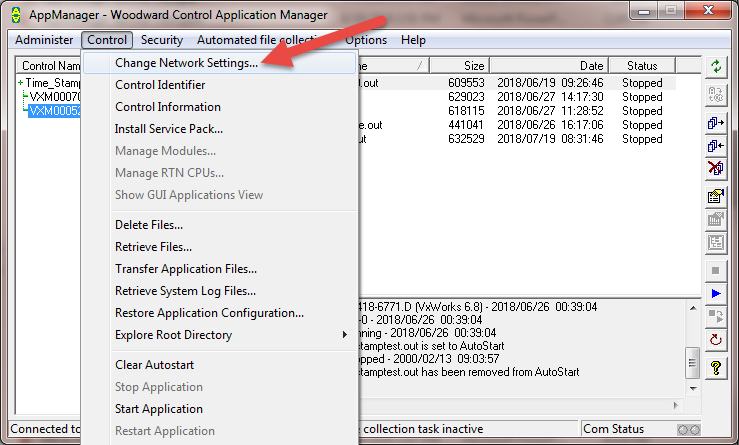
Figure 1: Control > change network settings.
Step 2
Check the Enable box under SNTP. Fill in the IP address of the SNTP Server and the Update Rate. The default Update Rate (the frequency with which the clocks are synchronized) is 300 seconds (5 minutes).
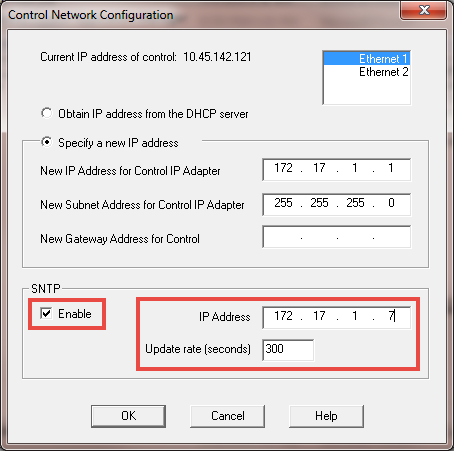
Figure 2: SNTP Setup.
Step 3
Select “OK” and follow prompts. Control will be rebooted for changes to take effect.
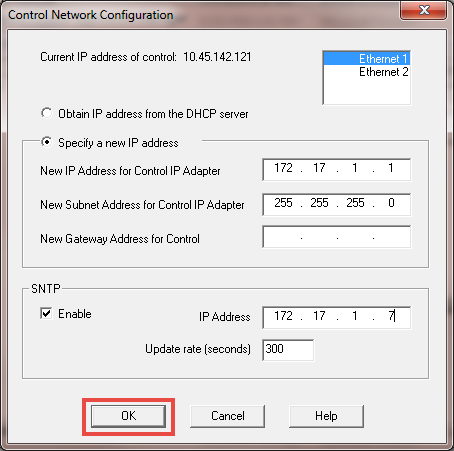
Figure 3: Select OK.
